【方法一】:
修改各个伪类css的顺序,按照:link->:visited->:hove->:active的顺序写。
示例【推荐】:
.clear_a {
text-decoration: none;
color: rebeccapurple;
}
.clear_a:link {
text-decoration: none;
color: black;
}
.clear_a:visited {
text-decoration: none;
color: white;
}
.clear_a:hover {
text-decoration: none;
color: lightcyan;
}
.clear_a:active {
text-decoration: none;
color: red;
}
不按照上述顺序会导致部分属性颜色不能正常显示。
【方法二】:
尝试在类前面添加body。
例如:
body a:active {
text-decoration: none;
color: black;
}
body a:hover {
text-decoration: none;
color: lightcyan;
}
示例【能实现,但不推荐】:
.clear_a {
text-decoration: none;
color: white;
}
body .clear_a:hover {
text-decoration: none;
color: lightcyan;
}
/* .clear_a:link {
text-decoration: none;
color: red;
} */
.clear_a:visited {
text-decoration: none;
color: white;
}
body .clear_a:active {
text-decoration: none;
color: lightcyan;
}
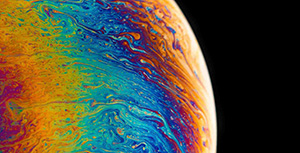

评论区