//防止特定时间内多次触发鼠标滚轮操作
var flag_mouse;
function rst_flag_mouse() {
flag_mouse = false;
}
var scrollFunc = function(e) {
e = e || window.event;
// window.addEventListener ? window.addEventListener("DOMMouseScroll", this.wheel, false) : null;
if (e.wheelDelta) {
//第一步:先判断浏览器IE,谷歌滑轮事件
if (e.wheelDelta > 50) {
//当滑轮向上滚动时
if (flag_mouse == false) {
flag_mouse = true;
setTimeout(function() {
rst_flag_mouse();
}, 500);
// console.log("滑轮向上滚动");
swiper_outside.slidePrev();
} else {
// console.log("滑轮向上滚动");
}
}
if (e.wheelDelta < 50) {
if (flag_mouse == false) {
flag_mouse = true;
setTimeout(function() {
rst_flag_mouse();
}, 500);
//当滑轮向下滚动时
// console.log("滑轮向下滚动");
swiper_outside.slideNext();
}
}
} else if (e.detail) {
//Firefox滑轮事件
if (e.detail < 0) {
if (flag_mouse == false) {
flag_mouse = true;
setTimeout(function() {
rst_flag_mouse();
}, 500);
//当滑轮向上滚动时
// console.log("滑轮向上滚动");
swiper_outside.slidePrev();
}
}
if (e.detail > 0) {
if (flag_mouse == false) {
flag_mouse = true;
setTimeout(function() {
rst_flag_mouse();
}, 500);
//当滑轮向下滚动时
// console.log("滑轮向下滚动");
swiper_outside.slideNext();
}
}
}
}; //给页面绑定滑轮滚动事件
if (document.addEventListener) {
//firefox
document.addEventListener("DOMMouseScroll", scrollFunc, false);
} //滚动滑轮触发scrollFunc方法 //ie 谷歌
window.onmousewheel = document.onmousewheel = scrollFunc;
标签搜索
- VMware
- Debian
- office
- Discuz!Q
- Windows11
- Vue3-前端UI插件
- Naive
- Vue3
- mui
- React-前端UI插件
- Mac
- MySQL
- Spring Boot
- IDEA
- Vue2
- VSCode
- other
- 分享
- Vue2-前端UI插件
- UI
- 后端
- 前端
- Redis
- Nuxt.js
- yarn
- npm
- Java
- 前端插件
- JavaScript
- Flex
- Windows
- html
- 验证码
- 全栈开发
- pixiv
- Windows10
- SVN
- PhotoShop
- 娱乐
- React
- Git
- Putty
- WinSCP
- NodeJS
- 宝塔
- LNMP
- H2数据库
- Linux
- CentOS7服务
- systemctl
- FireWalld
- CSS
- CentOS
- Nginx
- 首页
- /
- JavaScript
- /
- 正文
js判断滚轮(防止多次触发)
温馨提示:
本文最后更新于 2021-03-01,若内容或图片失效,请留言反馈。部分素材来自网络,若不小心影响到您的利益,请联系我们删除。
版权归属:
Chason
许可协议:
本文使用《署名-非商业性使用-相同方式共享 4.0 国际 (CC BY-NC-SA 4.0)》协议授权
- 0
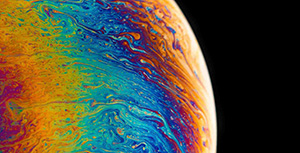

评论区